Update Instructions
Step 1 :
Download and save the EnSuite-View_2018 installation exe by clicking "EnSuite - View Download" button available in the update window(as shown below).
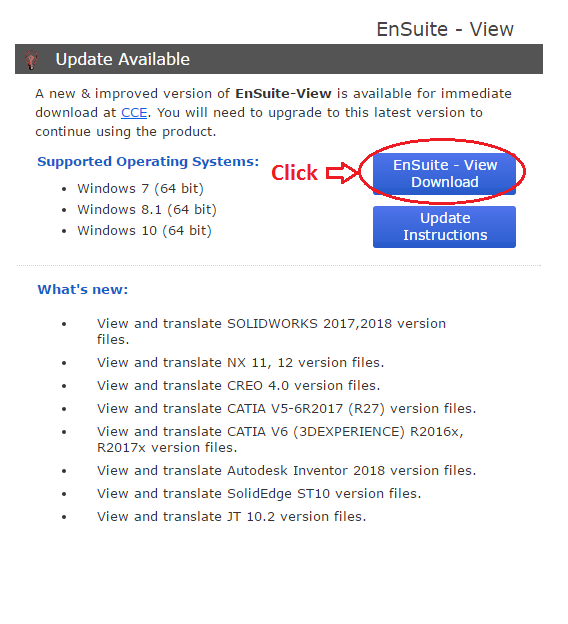
Step 2 :
Close the EnSuite - View application.
Step 3 :
Run the downloaded EnSuite-View_2018 installation exe with administrator
privileges. Follow the installation prompts and update.